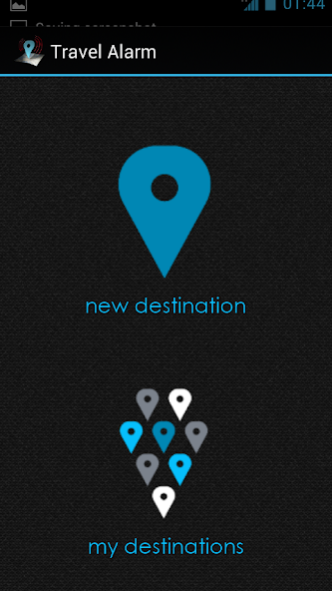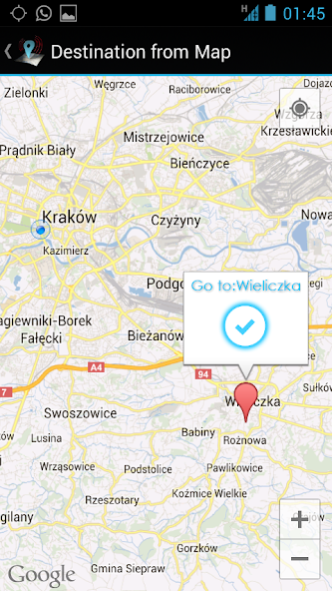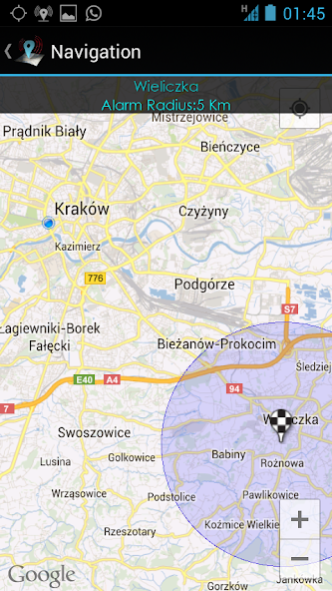Travel Alarm (Lite) 1.0
Free Version
Publisher Description
Don't lose your bus/train stop anymore with Travel Alarm! Take your nap!
Tired of losing your stop in the bus? Tired of being awake in the long train trips?
Travel Alarm is your solution, just enter your destination and travel careless about your destination!
This new generation alarm based on space instead of time will allow you to enjoy the maximum time in your trips allowing you to rest.
It is so simple, just create a new destination, type the name of the destination, tap the check button and when you select from the suggestions the navigation mode will start and you can start enjoying your trip!
You can also select your destination from the map instead of typing the name, it is simpler!
After setting up the alarm you can also use your mobile normally, the alarm will keep in your phone in the background and will wake you up when its needed :)
This app can also be used for example if you are traveling but in the way there is a monument, city or special thing you don't want to miss, just place your alarm in the place and will tell you when you are near!
*Tip: In the text search you can type more than one word to find your destination, for example if it cannot find "krakow", put "krakow poland". With more information its easier to find your destination.
★★★★★★★★★★★★★★★★★★★★★★★★★★★★★★★★★★
FOR FULL APP WITHOUT ADS DOWNLOAD PRO VERSION.
★★★★★★★★★★★★★★★★★★★★★★★★★★★★★★★★★★
https://play.google.com/store/apps/details?id=com.roisoftstudio.travelalarm
About Travel Alarm (Lite)
Travel Alarm (Lite) is a free app for Android published in the Geography list of apps, part of Education.
The company that develops Travel Alarm (Lite) is RoiSoftStudio. The latest version released by its developer is 1.0.
To install Travel Alarm (Lite) on your Android device, just click the green Continue To App button above to start the installation process. The app is listed on our website since 2013-09-16 and was downloaded 4 times. We have already checked if the download link is safe, however for your own protection we recommend that you scan the downloaded app with your antivirus. Your antivirus may detect the Travel Alarm (Lite) as malware as malware if the download link to com.roisoftstudio.travelalarmlite is broken.
How to install Travel Alarm (Lite) on your Android device:
- Click on the Continue To App button on our website. This will redirect you to Google Play.
- Once the Travel Alarm (Lite) is shown in the Google Play listing of your Android device, you can start its download and installation. Tap on the Install button located below the search bar and to the right of the app icon.
- A pop-up window with the permissions required by Travel Alarm (Lite) will be shown. Click on Accept to continue the process.
- Travel Alarm (Lite) will be downloaded onto your device, displaying a progress. Once the download completes, the installation will start and you'll get a notification after the installation is finished.